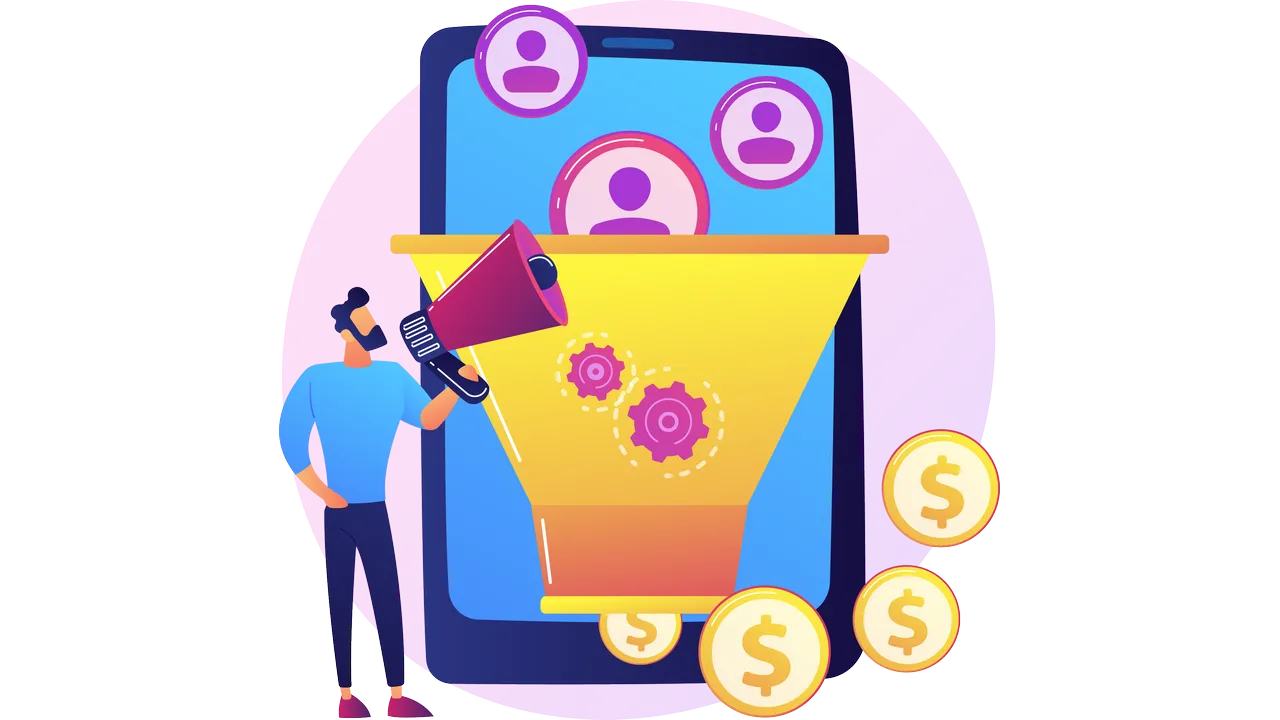Accurate conversion tracking is the foundation of profitable media buying. In this article you will find a answers about how to send conversion postbacks from your Google Tag Manager to Voluum TDS.
JavaScript Tracking Code for GTM
This code will send a add_to_cart, begin_checkout and purchase events to your Voluum tracker. Make sure your Voluum events have appropriate names.
The code contains snippets that you need to add to the relevant GTM triggers actions.
Replace
your-voluum.domainto your real Voluum domain.
Download code from Github Gist
We're using
utm_medium=xoto tag our traffic andutm_term={clickid}for the user clickID, so in your Voluum offer you need to add this parameters and your offer link will look likehttps://store.url/product?utm_medium=xo&utm_term={clickid}Also make sure, that all of your pages is using same domain, because the tracking code relies on a
window.localStoragebrowser feature.
Upsides of Using JavaScript Tracking Code via GTM
- Centralized Management. All scripts are handled in GTM, so you don’t need to edit the site’s source code directly. Easy to add, update, or remove Voluum tracking without developer involvement.
- Event Flexibility. You can set up triggers for almost any user action: page load, form submission, click on specific buttons, etc. Events can be customized and mapped to Voluum goals for detailed reporting.
- Fast Deployment. GTM interface allows you to roll out JavaScript tracking quickly across multiple landing pages or domains. Ideal for fast A/B testing or campaign launches.
- Real-Time Data. Events are fired as soon as the user action happens, so you can see conversions in Voluum instantly.
- No Direct Code Editing. Non-technical users can manage tags in GTM without touching backend or page code.
Downsides of Using JavaScript Tracking Code
- Reliance on Client-Side Execution. If the user disables JavaScript, uses ad blockers, or if the page fails to load fully, events may not be fired. Can cause partial loss of conversions in reports.
- Lower Accuracy vs. Server-to-Server (S2S) Tracking. JS tracking relies on browser cookies and client execution, which can be blocked by privacy tools or browser restrictions (e.g., Safari ITP). S2S postbacks from the server side are typically more accurate and harder to block.
- Potential Data Manipulation. Because the script runs in the browser, technically advanced users could interfere with it. Not a big issue for most, but still less secure than server-to-server setups.
- Compliance and Privacy Limits. Subject to GDPR/CCPA consent rules and cookie restrictions. If the user declines tracking consent, the JavaScript event may not fire.
When to Use GTM + JavaScript Tracking
- GTM + JavaScript tracking is excellent for quick setup, testing and flexible event tracking.
- It works well for marketers who need fast deployment across many pages without technical coding.
- For critical revenue events (like purchases), it’s best to combine GTM JavaScript tracking with server-to-server postbacks in Voluum to ensure maximum accuracy.
Using GTM with JavaScript tracking for Voluum gives you speed and flexibility, but it comes with the tradeoff of reduced accuracy compared to server-to-server integrations. The best practice is often to start with JS tracking for agility and later strengthen it with S2S postbacks for reliability.